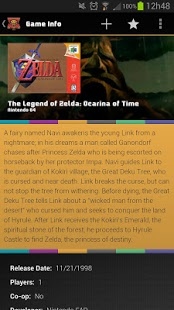Game Keeper Library Tracker 1.1.4
Free Version
Publisher Description
Manage your video game collection and library faster and easier than ever with Game Keeper - Game Tracker! Organize everything, from the Amiga to the Xbox 360 and Wii U and keep track of your game library.
Find everything you want to know about your video games and consoles!
Never lose your collection with our backup system, find your collection's worth with our price database and get awesome deals with our eBay support!
It has everything a retro gaming collector or a general gamer would love to keep track of their video game library.
You can add games to your library automatically or manually if you, for some reason, can't find them in our database.
- Main Features:
* Many, many consoles and games for your video game library
* Backup support (Import/Export data) to export your video game collection
* eBay integration
* Game prices with multiple currencies even for retrogaming collectors
* Wishlists
Keywords: games gaming retrogaming retro nes snes genesis xbox playstation nintendo wii game collection consoles game library game tracker
About Game Keeper Library Tracker
Game Keeper Library Tracker is a free app for Android published in the Video Tools list of apps, part of Audio & Multimedia.
The company that develops Game Keeper Library Tracker is Xenops. The latest version released by its developer is 1.1.4. This app was rated by 1 users of our site and has an average rating of 5.0.
To install Game Keeper Library Tracker on your Android device, just click the green Continue To App button above to start the installation process. The app is listed on our website since 2014-02-23 and was downloaded 22 times. We have already checked if the download link is safe, however for your own protection we recommend that you scan the downloaded app with your antivirus. Your antivirus may detect the Game Keeper Library Tracker as malware as malware if the download link to pt.xenops.gameorganizer is broken.
How to install Game Keeper Library Tracker on your Android device:
- Click on the Continue To App button on our website. This will redirect you to Google Play.
- Once the Game Keeper Library Tracker is shown in the Google Play listing of your Android device, you can start its download and installation. Tap on the Install button located below the search bar and to the right of the app icon.
- A pop-up window with the permissions required by Game Keeper Library Tracker will be shown. Click on Accept to continue the process.
- Game Keeper Library Tracker will be downloaded onto your device, displaying a progress. Once the download completes, the installation will start and you'll get a notification after the installation is finished.